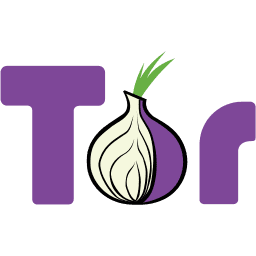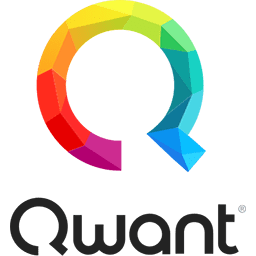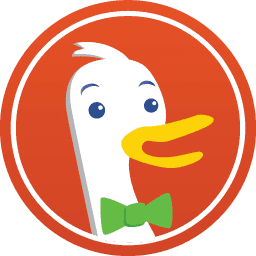How to keep things private while browsing the web
Things are getting tough online. The current list of threats to the freedom and openness of the internet is long and it doesn’t seem to go shorter any time soon. The alarm bells are ringing pretty much everywhere: we’ve witnessed internet shutdowns, we’ve seen the development of censorship machines around the globe… This is just a small glimpse over the challenges that we as digital citizens are currently fighting against. One of the toughest battles is the right to privacy. Many states have promoted a narrative that surveillance is the key to increase safety over the web, but we have seen over and over again that security and privacy are the actual problem solvers. Between malicious attacks and the threats to our civil liberties, it seems like privacy is constantly at stake online. Luckily for us, there’s quite a lot of software that tries to tackle this issue of privacy – or lack of there of, for what matters.
Please keep in mind that using the software below will not give you full privacy online. Governmental institutions, intelligence organizations, ISPs, most social media platforms, and many others often track users and computers online. Most of the software listed only aims to provide a more private experience in terms of web browsing, but cannot guarantee complete anonymity. Other forms of communication, such as P2P encryption, are not covered.
Browsers
Firefox
It was one of the first browsers challenging Internet Explorer’s kingdom back in the early 2000s and it still has one of the biggest shares of the market. Firefox is a free and open source web browser developed by the Mozilla Corporation, a subsidiary of the non-profit Mozilla Foundation. It is one of the most popular browsers around the world, making it a beacon for those who want some privacy without giving up most of the common online practices. On top of its native features, like ad-blocking, Firefox also has a variety of plugins dedicated to keep you private. The desktop version is available for most operating systems, including Windows, macOS and Linux, and the mobile version is available for both iOS and Android. The release files from June 2017 tell us that the software is localized to 79 languages, making it one of the most accessible browsers today. Recently, they have released an even more privacy-focused browser for mobile called Firefox Focus.
Tor network & Tor browser
The Tor network is a free software that enables anonymous communication. Basically, it lets you surf on the web through an overlay network set on thousands of relays, thus hiding a user’s location and internet usage from traffic snooping and networks under surveillance. You can easily access it by using the Tor browser, which is in fact a modified version of Firefox bundled with specific privacy-related plugins. Even though older versions had vulnerabilities that could be exploited by malicious groups and even intelligence organizations (actually a Firefox vulnerability), Tor is still mostly known as the browser that offers the highest level of privacy, being widely used by journalists, political activists and people in countries with censored internet connections all around the world. Using the Tor network does not give you full anonymity, though. For that, you should follow specific rules listed on their website.
Brave
It’s sort of a recent player, being about two years old, but its privacy focus deserves a mention. Based on the Chromium browser and respective Blink engine, Brave stands out for blocking website trackers and intrusive advertisement. Brave also claims to be faster than some of its biggest competitors, such as Chrome, on both mobile and desktop environments. It’s available for most platforms, including Windows, macOS, Linux (both Debian-based systems and Fedora), and it was created and it’s still lead by Mozilla co-founder and JavaScript creator, Brendan Eich. Last but not least, Brave is free and open source.
Plugins
Privacy Badger
Developed by the Electronic Frontier Foundation (EFF), the Privacy Badger is a plugin for browsers that stops advertisers and third-party trackers. With more than a million users, the plugin is a great option for those concerned with trackers. However, it only prevents third-party (and as such, arguably non-consensual) tracking and you shouldn’t consider it an ad blocker. If you have concerns about the philosophy and the motivation behind this plugin, you can rest assured, as the EFF is a leading non-profit organization dedicated to defending digital privacy and online freedoms. The Privacy Badger plugin is available for Firefox, Chrome and Opera browsers.
Disconnect
Disconnect is yet another tracker-blocker. It is free and open source, but it’s run by a for-profit company on a premium basis. For free, you get full tracking protection on your browser, but the higher you pay for a plan, the more you get. The services they offer range from malware protection to VPN for three devices. They stand for privacy and safety and are partners with key stakeholders, such as EFF, Tor and Firefox, among others.
HTTPS Everywhere
HTTPS Everywhere is a joint venture between EFF and the Tor Project aimed at fixing the current non-encrypted web connections issue. By rewriting the requests made to any website upon connection, it somehow “forces” the secure connection over an unsecured one whenever possible. When it’s not possible, the extension will let you know that your connection might keep you vulnerable to potential attacks and unwanted traffic analysis. The extension is available for Chrome, Firefox (and Firefox for Android) and Opera.
Search engines
Qwant
Based in Paris, Qwant presents itself as “the European search engine that respects your privacy”. How? By not collecting any data about its users when they’re searching online. In fact, even while logged in to the search engine, the amount of data collected is as minimal as it gets (for instance, preferred language) and it can be deleted at any point. Qwant lets you search for images, videos, news and more, and they do it so using the same algorithm for everyone everywhere, in an effort to keep searches as unbiased as possible. You can make Qwant your default search engine on most browsers and you can also use it on mobile, if you have an Android phone.
Duck Duck Go
Before Qwant, there was DuckDuckGo. The privacy-focused search engine launched back in 2008 as “the search engine that doesn’t track you” and it has been a popular choice among privacy-concerned users ever since. So much so that it has been included as a default search option on both Safari and Firefox since 2014. Some of its source code is available on Github, but the software is not fully open source. Combined with Tor, it was the first search engine to allow end to end anonymous search.
.: Photo by Blue Coat Photos :. CC BY